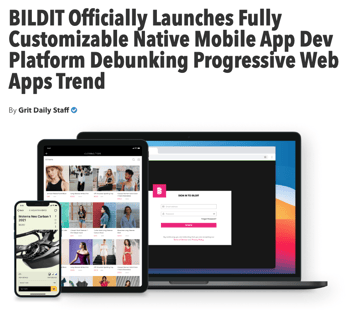Mobile Design Considerations
Feng Shui
I have a saying: Feng Shui your app. Organize your app in a way that opens up the content––the value of your app. Your app should solve a problem; it should make the user’s life better. The only way to do that is to get your UI out of the way. Feng Shui-ing your app means making the user experience delightful.
1. Remove any features that are unnecessary. Function dictates form, but form determines usability. Make it simple in order to solve the problem.
2. Remove any UI that is unnecessary. Page curl transitions...get rid of them; all of them. You should have a sense of what is unnecessary. Listen to your design sensibility and don’t be afraid to cut things that don’t seem like they have value.
3. Free up as much real estate for your content as possible. Increase whitespace around your content. If there is navigation that is rarely used, move it. One good place for navigation is behind the main screen (i.e., pull out drawers, spring boards, etc.).
Sensation Transference
Steve Jobs used to insist that his projects look beautiful inside and out. He knew that when something looked beautiful that translated into delighted users. Give users a reason to be excited about what they are using, especially if there is ANY learning curve. This concept is called sensation transference and it’s a major reason for Apple’s popularity.
Mobile is Not Web
Although it’s obvious that mobile is not web, designers continue to push web concepts to mobile apps. It's essential that we think of these as two separate entities and design according to the platform.
1. Do not create web forms. You have numerous tools at your disposal to avoid web style forms. Data entry is difficult on mobile. Let users enter data one or two small pieces at a time. Let them enter data as they need the data entered––not all at once. Avoid using the keyboard whenever possible.
2. Navigation items that are not used often should not go in the main navigation. Consider how often a user will need to tap a particular item and move it to the appropriate place. The top and bottom navigation is the most valuable space you have. Top and bottom navigation should be reserved for action items and items that point to navigation.
3. No need for logout. Users do not need to logout of your app. Move it to the settings page and do not put it in the top right.
4. Users tap, they don’t click. There is no hover state. Users only see highlighted items while they are pressing the item. Make it clear where users should tap. Bright colors, shadows, or gradients often clue users into tapping.
Consider Gestures
Gestures are movements on the phone screen that people do naturally. This is why children have no problem using iPhone and Android. It’s important to consider these while you’re creating a mobile design because it changes the user’s interaction with the app. Gestures are great, but the caveat is that they need to be discoverable.
1. Next items translate into swipes.
2. Delete items can be swiped away in the opposite direction of your next item.
3. Swiping up can lead to a menu or something that the user may want to “pull up.”
4. Users rotate with two fingers and collapse or explode items with three fingers.
5. Edge gestures give users a way to discover overlays or pull out menus. Edge gestures are when a user swipes from the edge of the phone into the center.
Consider Transitions in the Beginning
Wireframes are very valuable, but often transitions are left out. Transitions like modal windows, animations, swiping, etc. need to be baked into the app in the beginning of the process. Your developers will love you if you include the transitions in the wireframes between screens.
Your Icon is The Face of Your App
Your icon is the face of your app. I said it again because it’s important even though it’s obvious. Users determine if they trust your app based on your icon. They won’t download it if they think an amateur designed it (they don’t have time). Make sure your icon stands out. Make it bold, make it bright, make it simple, or make it stand off the screen. Just make sure it’s different and beautiful.
Use Standard Patterns
The OS determines the standard patterns of the functionality and the design. For years skeuomorphic design was popular on Apple products. iOS designers continued this trend in their apps. Skeuomorphic is on it’s way out, so make sure you consider the OS when you’re designing your app.
Design is increasingly important in our lives. I no longer hire web designers to design mobile apps. I look for designers with mobile experience and designers who want to create a delightful user experience. Keep your apps simple and consider the entire mobile paradigm.
Matt Hudson is owner of BILDIT in South Carolina.
Feel free to reach out!
@MattFWD
matt@bildit.co